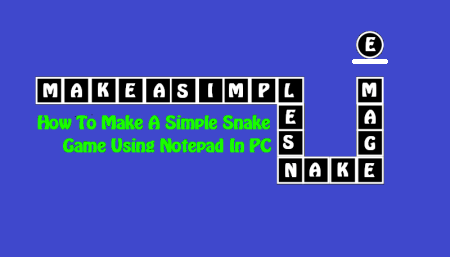We visit many sites for many reasons. There are many sites those have a great traffic and great income for that. If we have a website of our own, we can feel that how hard to get a good traffic. Many time we don't get any visitors for many days /weeks though there are many exciting posts in the website. There are many reasons for those type of problems. Sometimes a website with a high traffic also gets those type of problems.
But you are asking, how I can solve those problems and get a high traffic? How? How and How? We have a great solution for you.
To solve your problem read this article with full attention. It will help you much to get great traffic/visitors per day.
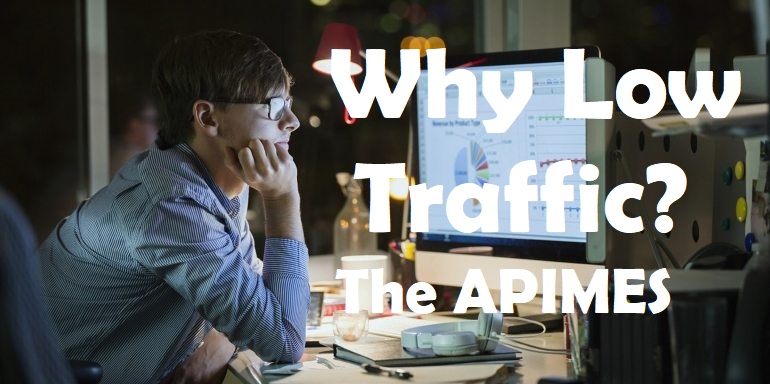
Many people are getting low traffic in their websites. An unplanned article and website subjects. If you are working on a website which have no targeted subjects, you are sure to get low traffic. Are you writing articles too small or big? It may the main reason for not getting good traffic. if you have a blog it must have great words and you have to care about writing blog not too boring, so that your visitors don't get annoyed or sleep. If you don't choose a definite category and tags for the article of your website it may cause low traffic. If you don't have a good exciting and attractive words or images it will not bring good traffic. If you are writing a big details which may you don't write it can be the cause of it. If you are not trying to index your website in search engines or make your website private, it is definitely the main cause of low traffic. If you are redirecting your site it will bring low traffic. If you don't set a good feature image, not making great content and don't have any description about your site, it will bring low traffic.

If you are getting no traffic in your site, I think your website lost in desert. I think you are not making any new posts for your site or you may have not any good content. If you don't write at least 7-13 post for your site per month, you will not get any traffic and you must have up to 10 post in your site. I think you are not chosen a popular subject for your site. If you are doing any illegal or any harmful or do anything like: copyright or plagiarism, you will not get any traffic (probably). If you have made a site with a sign-up needed form then your visitors will never visit your site again if you don't have any exciting and amazing contents. Or you have no good detailed contents.

There are many ways are open to you to increase/boost your website traffic more and more. You can see changes in few days/ a week. I suggest you to take a drink in your hand before following these steps:

If I say the truth, Yes you have. You can find Traffic Boosters from search engines. But you have to invest money to do so. But there are also few website which gives you a chance to get free visitors, you have to earn points to get visitors. They exchanges traffic. That means you have to visit others website to get visitors in your website. but they are kills much time and I don't suggest you them! In that time what you waste in those website you can do many other things. So, you may not use them. if you want to waste as much time as you can, you are invited to these site. Enjoy wasting your time:)
That's all. If you are willing to obey these steps you are sure to get a good traffic for your website. I am eager to know your site success by following those steps. Thanks.
If you liked our article please follow us and don't forget to like, share and comment.
Was this article helpful? Any questions? Comment Us
But you are asking, how I can solve those problems and get a high traffic? How? How and How? We have a great solution for you.
To solve your problem read this article with full attention. It will help you much to get great traffic/visitors per day.
Why Low Traffic?
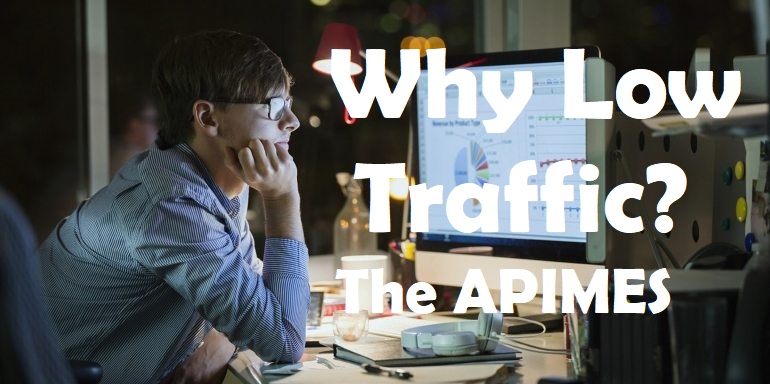
Many people are getting low traffic in their websites. An unplanned article and website subjects. If you are working on a website which have no targeted subjects, you are sure to get low traffic. Are you writing articles too small or big? It may the main reason for not getting good traffic. if you have a blog it must have great words and you have to care about writing blog not too boring, so that your visitors don't get annoyed or sleep. If you don't choose a definite category and tags for the article of your website it may cause low traffic. If you don't have a good exciting and attractive words or images it will not bring good traffic. If you are writing a big details which may you don't write it can be the cause of it. If you are not trying to index your website in search engines or make your website private, it is definitely the main cause of low traffic. If you are redirecting your site it will bring low traffic. If you don't set a good feature image, not making great content and don't have any description about your site, it will bring low traffic.
Getting No Traffic!

If you are getting no traffic in your site, I think your website lost in desert. I think you are not making any new posts for your site or you may have not any good content. If you don't write at least 7-13 post for your site per month, you will not get any traffic and you must have up to 10 post in your site. I think you are not chosen a popular subject for your site. If you are doing any illegal or any harmful or do anything like: copyright or plagiarism, you will not get any traffic (probably). If you have made a site with a sign-up needed form then your visitors will never visit your site again if you don't have any exciting and amazing contents. Or you have no good detailed contents.
How Can I Increase Traffic?

There are many ways are open to you to increase/boost your website traffic more and more. You can see changes in few days/ a week. I suggest you to take a drink in your hand before following these steps:
- You must make a good detail about your website, for this you can make a about page.
- Fill you website with good and beautiful contents which the most visitors want. They want attractive posts and little fun during reading an article.
- Always Make or Choose the Best and lovely feature image for your articles, so that can attract visitors.
- Make a definite decision about what you are working for in your website and don't choose a mostly common subjects and make category for your posts for making people find posts quickly.
- Always try to write articles in medium size like: 600-1200 words.
- Don't make the description of your article big or too small, try to write the main words in mostly the whole article. But don't try to skip the article description and last words.
- Choose a great tag for your posts so that the search engines can index your posts in the right searches.
- Warning! Do not try to copy others word! It will decrease your websites reputation and popularity.
- You can index a YouTube video so, that your visitors can understand your words better and it will many cause of great traffic.
- You should share your site/posts in most common social websites like: Facebook, Twitter, Google+, Instagram, etc.
- Use a custom domain for your site, it can increase 30% more traffic for your website.
- Share your site in most popular search engines and try adding some spices in your site.
- Use a Tagline and ask your friends, family members or others to give you feedback, so you can improve your website.
- Use AMP to boost your site loading speed in mobiles.
- Show related posts in every articles, so that people can find more article like what they was reading.
- Add search bar, contact page, comment bar, background image, up button, etc to make your site look like professional.
- Try to write articles daily and publish at least 2-3 articles per week.
- If you added Ad Sense in your website be aware of showing too much ads in your website.
- The main thing is the title of the article. You must select a perfect title for your article.
- You must choose the best theme according to your site subject.
- Main thing is visitors like standard and typical sites.
- Make sure your site have no grammatical problems.
- Make your articles on what you also feels the importance, if you feel that this kind of articles are important to read then others will also think so.
- You may add a live chat to your website so that the visitors can share their problems directly to you.
- This is the last step, wow! you completed all the steps (Is it true? I don't think so). Now analyze your site, test your site from Google analytics and take rest for few hours and then see your traffic.
Any Other Way?

If I say the truth, Yes you have. You can find Traffic Boosters from search engines. But you have to invest money to do so. But there are also few website which gives you a chance to get free visitors, you have to earn points to get visitors. They exchanges traffic. That means you have to visit others website to get visitors in your website. but they are kills much time and I don't suggest you them! In that time what you waste in those website you can do many other things. So, you may not use them. if you want to waste as much time as you can, you are invited to these site. Enjoy wasting your time:)
That's all. If you are willing to obey these steps you are sure to get a good traffic for your website. I am eager to know your site success by following those steps. Thanks.
If you liked our article please follow us and don't forget to like, share and comment.
Was this article helpful? Any questions? Comment Us