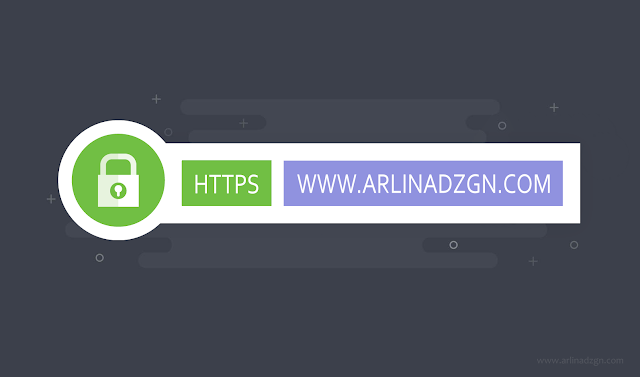Most of us may have a website of our own, those may be made with web 2.0 or anything. If we have made up the site with a web 2.0 then we know that we can't get a custom domain for free. Those web 2.0 gives you a sub-domain name of their site. If we try to see our site from any search engine by search, we see that our site is much far in rank though it has better contents from others. That may be for the sub-domain, because many search engine places ranks by deciding from everything
[including custom domain]So, To Get a custom domain name for free you must read the full article. Lets Jump Inside:
What Is Sub-Domain:

Every site in the web has its own domain name. But There are two kinds of domains: one is the Custom Domain and another one is Sub-Domain. The Sub-domain is a domain under another domain (custom domain).
Like:http://subdomain.example.com
Here you can see the domain has another domain before .com and under the main domain 'example' the 'subdomain' consists. If you are using a web 2.0 for making your website it will include its main domain in 'example' and your domain (sub) in 'subdomain' then '.com'.
Really to choose a custom domain is a bad idea!
What Is The Custom Domains:

The custom domains are always in top. They gets good traffic and good ranks even with not much good contents. So, they are really important to all. Custom domains also have a sub-domain. That is:WWW (world-wide-web). If you choose a custom domain it will be great for your site and your site will look like professional, so the visitors will be attracted much! But Custom Domains are hard to find for free, specially a .com , .net , etc.
The Example of a custom domain name is:

Can I Get Custom Domain Names For Free:

It is almost impossible to get a custom domain name with .com , .net . I have researched much on these and many others. But didn't got any solutions. After many researches I have found few sites which are giving a custom domain name free for
One Months. But is it great for us? That's only for one months, why?
So, I skipped. Then I searched more, then I found
.tk, .ga, .ml, cf, gq domain names which is free for lifetime! It's OK, What if we can not buy a .com , .net , etc domains .We still can use a custom domains with Dot TK which is providing us all of these!
Dot tk is providing domains and lot of other services for free. They will provide you free top-level .tk, .ga, .ml, cf, gq domain with options of redirecting it to your existing website, using your DNS or using their free site builder to create your own site. And everything is free and free and free!free!free!free!!!. So, why not try it out? You must register a domain name on yourself :)What Is .tk Domains:

.tk Domain is the top-level domain of a Tokelau, which is a country in the south Pacific. The government of Tokelau has appointed Dot TK as a joint venture of the Government of the country, the country's communication company Teletok and BV Dot TK, a privately held company. The Government of Tokelau has appointed BV Dot TK as the exclusive registration entity. BV Dot TK is doing business as the Dot TK Registry.How To Register A Dot tk Domain:
 1. Go to the website From Here to start the process of getting free .tk domain.2. Then a page will open [as the image given ⇑], here you can check the availability of domain you want to use and hit 'Check Availability'. Example: theapimes
1. Go to the website From Here to start the process of getting free .tk domain.2. Then a page will open [as the image given ⇑], here you can check the availability of domain you want to use and hit 'Check Availability'. Example: theapimes3. It will show these type of results which needs no payments and payments information!

4. Choose any of these of choose all of these one by one :) and click 'get it now'.
5. This will add these domain names to cart then click on ' open checkout'
6. Then choose the period to : 12 months and click continue.

7. If you want to forward (redirect) this domain to another site then choose 'forward this domain' or if you want to use DNS choose ' Use DNS'


8. this will show a page where you have to open an account and verify it or if you are already registered then log in.

9. After creating an account/log in, it will ask you some information about you, you have to fill it up!

10. And don't forget to check the 'I have read and agree to the Terms & Conditions. then Click 'Complete Order'
11. Then It will show you an order confirmation menu with your Order number. Then click on the 'Click Here To Go To your Client Area'.
12. Then Click On the My domain option in services menu.

13. It will show you your domains. From here you can manage your domain.

14. You can also create a Site form here, to do so click on the 'Get GoSite'!

If you are interested you can visit our site from here:
http://theapimes.tkThat's all for now! I Hope this article helped you much. Follow us and don't forget to like, share,comment and rate us. Thanks